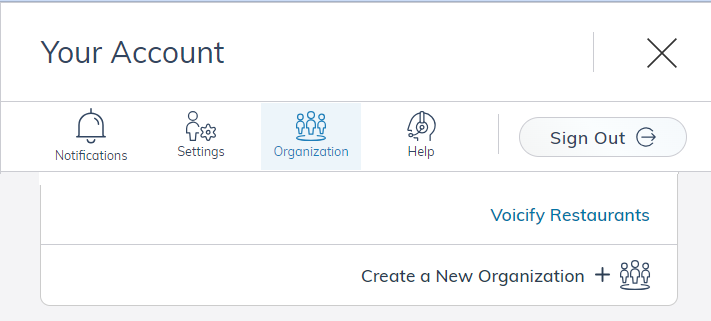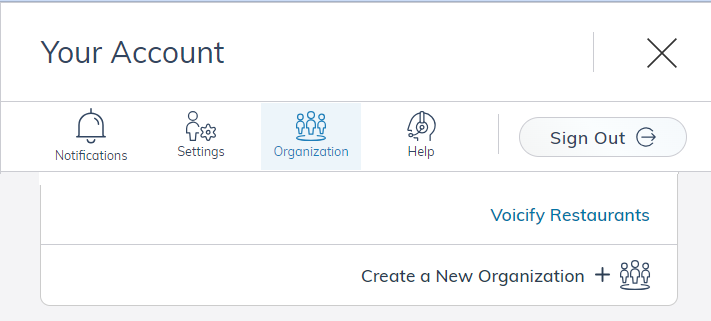New Spark Feature Set: Custom Topics, Phone Number Setup & Create an Organization
Alongside our latest Spark features, including the Phone tab where users can configure voice settings like enabling call recordings and selecting an assistant voice, the Voicify team has been diligently developing a new suite of features. These enhancements empower our customers to make near-instantaneous assistant updates independently. The latest features include an intuitive UI for creating custom topics tailored to each customer location, the ability to generate custom-area-code phone numbers with a single click, and admin capabilities for creating new organizations.
Custom Topics
Voicify users can now create custom topics in addition to Voicify's standard set of assistant topics. Don’t see a topic your customers frequently ask about? No problem. Simply select "Add a New Topic," pick the type of response you want to give (assistant response, transfer or text message), fill in a few form fields to define how your assistant should respond, and you’re all set! There's no longer a need to contact your Voicify representative. We've provided you with the tools to manage it all yourself, on your own schedule and timeline.
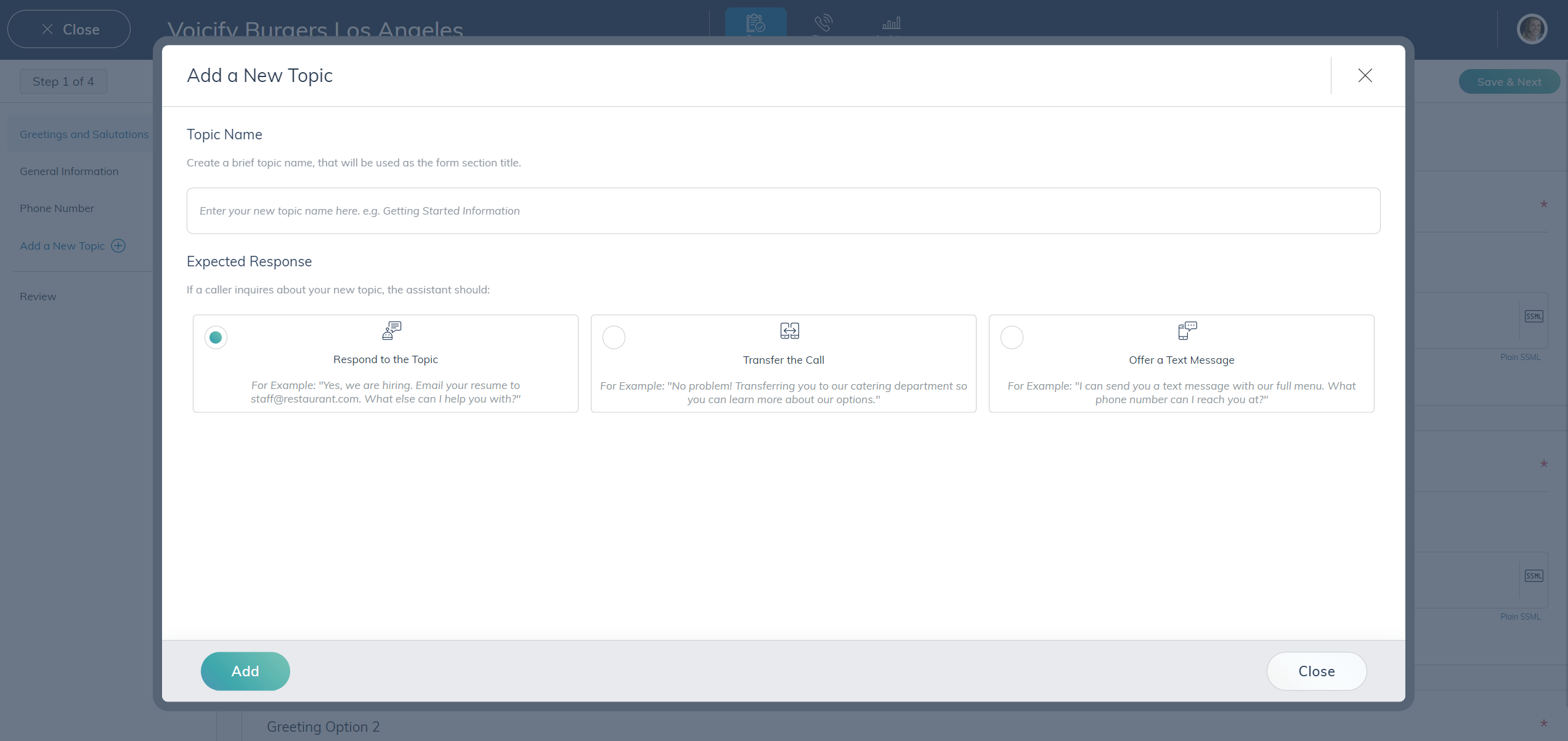
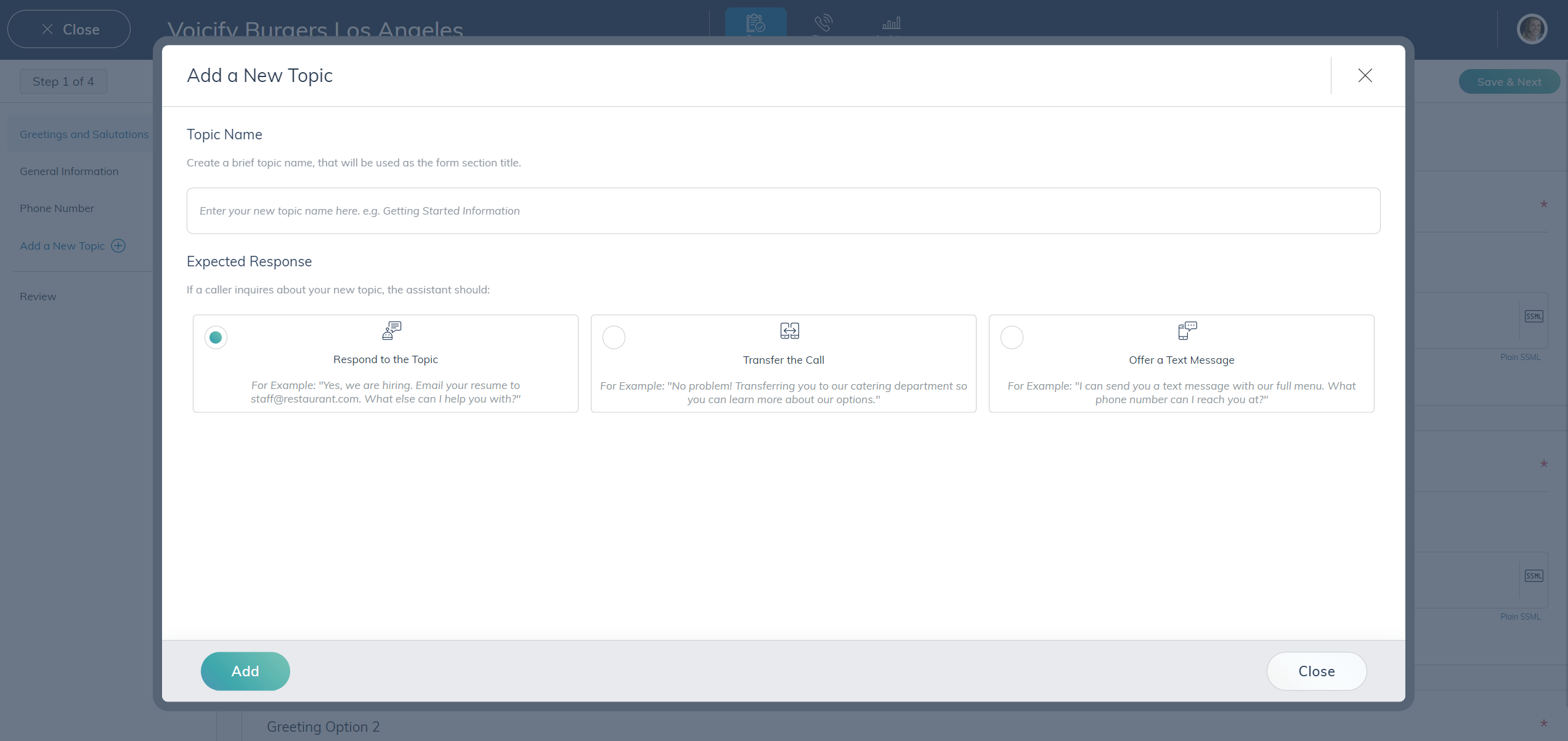
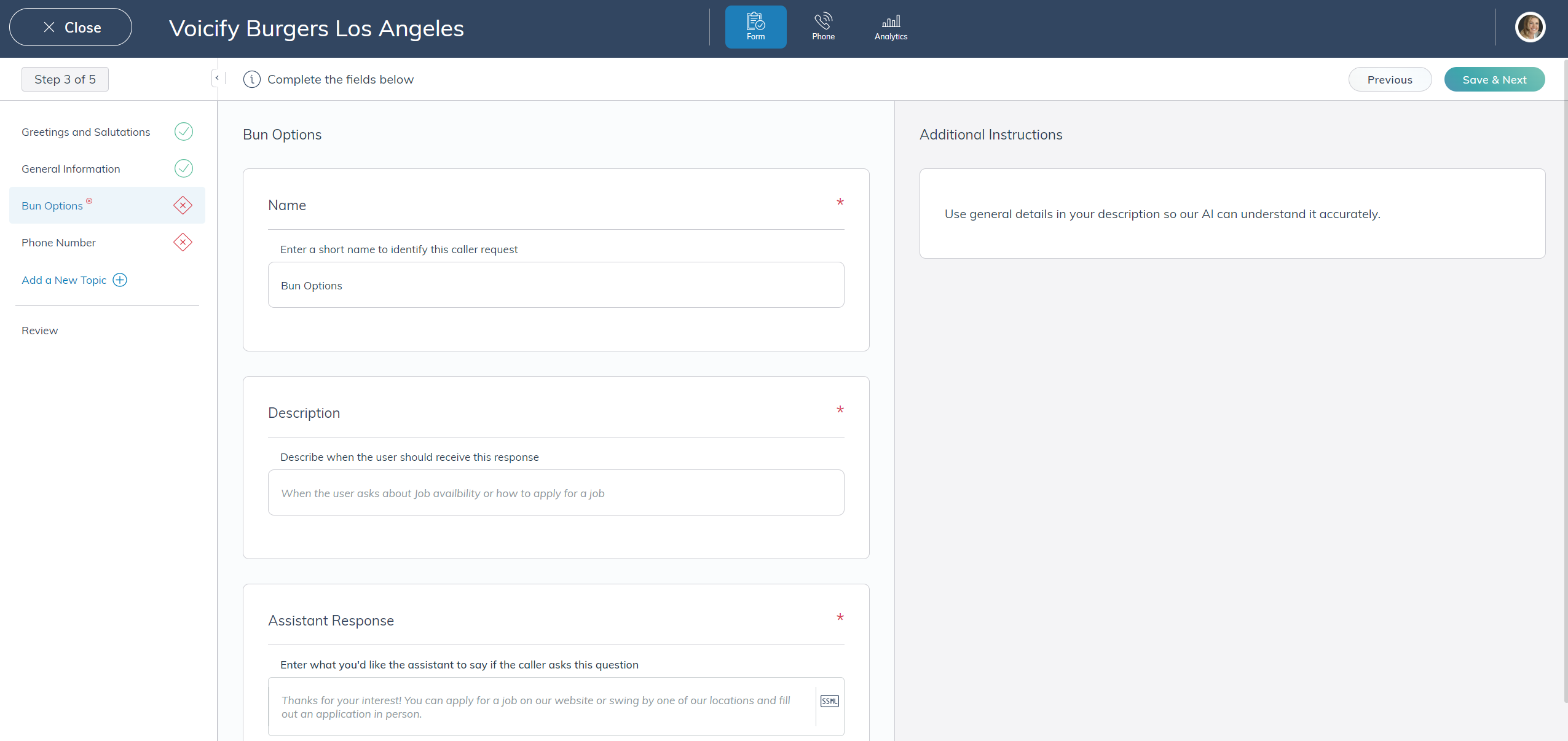
Phone Number Setup
We've also empowered Voicify users to generate a phone number with their chosen area code directly within the UI. Upon first visiting each location's Spark form, users will find a "Phone Number" section. Simply fill it out with your desired area code, select your preferred voice, and your assistant's phone number will be set up and live within seconds!
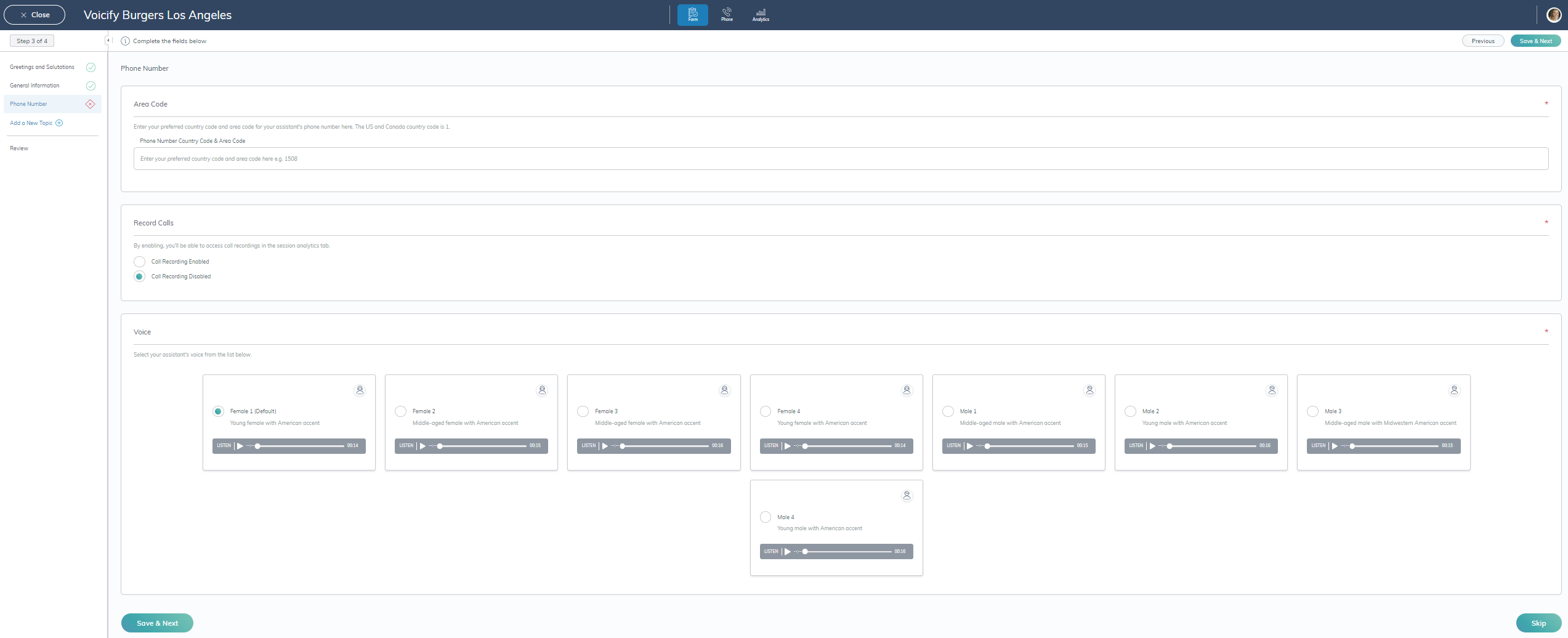
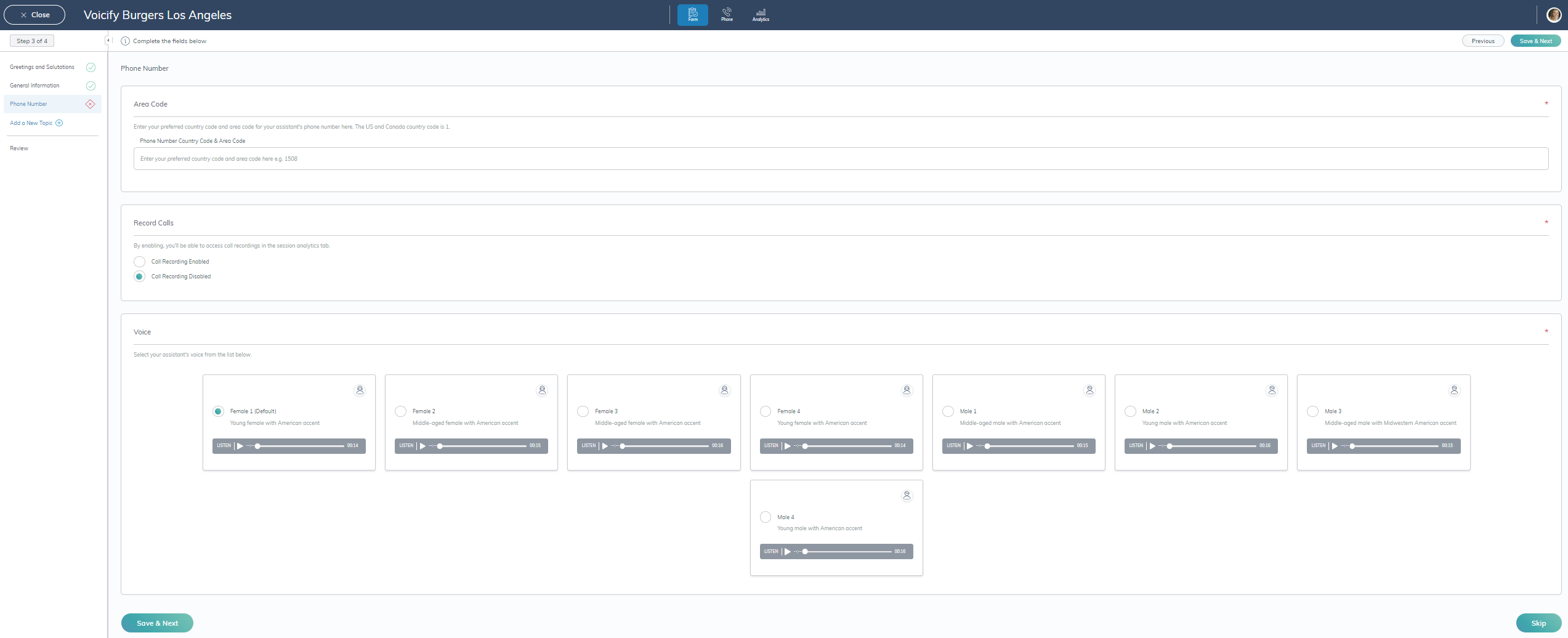
Create an Organization
Our users with administrative access, including Voicify's reseller network, now have access to create organizations. As part of new client onboarding, Voicify admins now have the ability to create and name new organizations with the Spark settings UI.